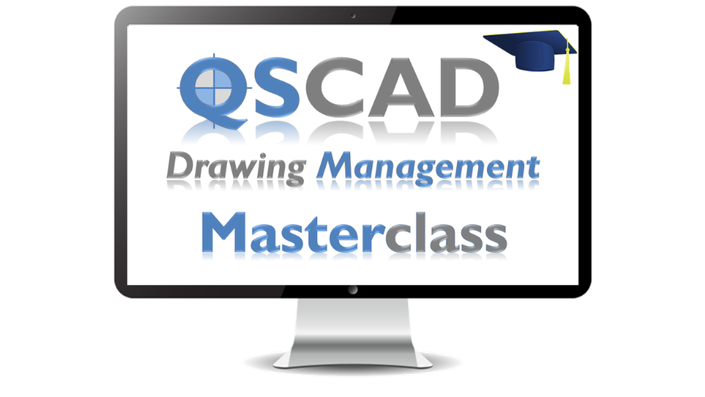Getting Started with QSCadv4 Siteworks
This course is for anyone who wants to improve their efficiency and accuracy when measuring Siteworks and Groundworks.
Numerous Quantity Surveyors, Estimators and specialist Groundworkers have already realised the benefits of QSCad Siteworks and we hope you will be joining them soon.
Course Curriculum
Module 1 - Welcome & Introduction
Available in
days
days
after you enroll
Module 2 - Working with Levels - Part 1
Available in
days
days
after you enroll
Module 3 - Entering Existing Site Details
Available in
days
days
after you enroll
Module 4 - Working with the QSCadv4 Siteworks Interface
Available in
days
days
after you enroll
Module 5 - Working With Levels - Part 2
Available in
days
days
after you enroll
Module 6 - The Proposed Construction Details
Available in
days
days
after you enroll
Module 7 - Proposed Construction Measurement
Available in
days
days
after you enroll
- 1. Entering Proposed Levels - The Principles (3:59)
- 2. Measuring Siteworks Areas - Part 1 (2:28)
- 3. Entering Proposed Levels (4:31)
- 4. Measuring Siteworks Areas - Part 2 (12:03)
- 5. Editing & Deleting Proposed Levels (5:43)
- 6. Module 7 - New & Improved Features (7:32)
- Check Your Knowledge
- Try It Out Yourself
Module 8 - Results
Available in
days
days
after you enroll
Module 9 - Graphical Display
Available in
days
days
after you enroll
Module 10 - Amending Siteworks Measurements
Available in
days
days
after you enroll
Module 11 - Working with Revisions
Available in
days
days
after you enroll
Module 12 - Alternative Approaches to Siteworks Measurement
Available in
days
days
after you enroll
Module 13 - Further Information & Training
Available in
days
days
after you enroll

Hi, I'm Paul Watkins
Since 1995 I have been working at Masterbill to help Quantity Surveyors & Estimators do more in less time.
Masterbill Siteworks Measurement Software QSCad has been shown to significantly increase both the speed and accuracy of Cut and Fill measurement.
My passion is to enable Quantity Surveyors and Estimators to harness the latest software technologies to enable them to realise the benefits it brings.