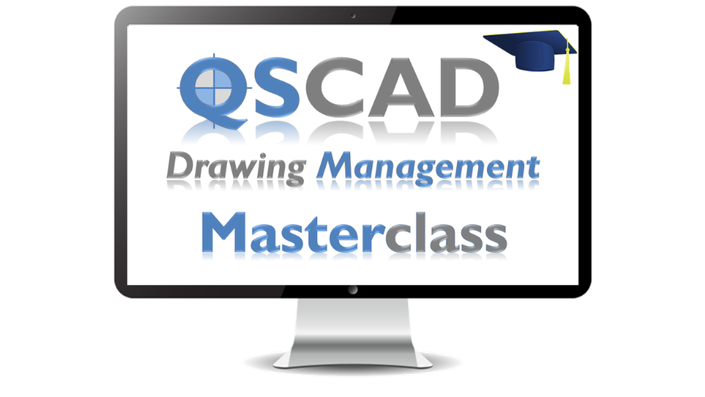QSCadv4 Components
Masterclass
This course is for anyone who finds themselves saying “If Only…” when carrying out their QSCad measurement.
“If only… I could measure the underlay at the same time as the carpet.”
“If only… I could reuse the calculation I used to adjust the area the last time I measured a pitched roof from a plan drawing. ”
“If only… I could insert the wall height and opening details and then calculate the plaster and skirtings whilst measuring the wall length.”
“If only… I could measure the steelwork and its surface treatments and fittings without having to refer to a steelwork table.”
“If only… there was a standard component that I could use for this measurement.”
Numerous Quantity Surveyors and Estimators have already realised the benefits of QSCad Components and we hope you will be joining them soon.
Course Curriculum
- 1. Components - The Concept (2:41)
- 2. The Components Interface - Part 1 - The Component Settings (2:51)
- 3. The Components Interface - Part 2 - The Component Worksheet (9:04)
- 4. The Components Interface - Part 3 - The Component Buttons (1:28)
- 5. The Components Interface - Part 4 - Measuring using Components (1:28)
- Check Your Knowledge
- 1. Introduction (0:54)
- 2.1. Components based on Length measurement - Example 1 - Simple Add-On Component for Additional Measurements (4:39)
- 2.2. Components based on Length measurement - Example 2 - Simple Component Only including Variables (8:56)
- 2.3. Components based on Length measurement - Example 3 - Component with Variables and Side Calculations (7:23)
- 2.4 Components based on Length measurement - Example 4 - Component with Variables, Side Calculations and Logic (9:30)
- 3.1 Components based on Area measurement - Example 1 - Simple Component for Additional Measurements (3:15)
- 3.2 Components based on Area measurement - Example 2 - Simple Component with Variables (3:47)
- 3.3 Components based on Area measurement - Example 3 - Component with Variables and Logic (6:36)
- 3.4 Components based on Area measurement - Example 4 - Component using the Area Perimeter with Variables and Logic (4:37)
- 4. Components based on Numeric measurement (8:04)
- Check Your Knowledge
- 1. Introducing the Components Manager (5:07)
- 2. Masterbill Component Libraries (12:32)
- 3. Saving, Exporting & Importing Components in the Components Window (4:34)
- 4. Amending Component Measurements (3:54)
- 5. Amending Components (13:29)
- 6. Introducing the Component Summary (4:15)
- 7. Coping with Revisions (10:18)
- 8. Check Your Knowledge

Hi, I'm Paul Watkins
Since 1995 I have been working at Masterbill to help Quantity Surveyors and Estimators to do more in less time.
The Components facilties in QSCadv4 have the potential to really enable you to save time and increase accuracy and consistency.
Being able to harness Components will take your use of QSCadv4 to a whole new level.